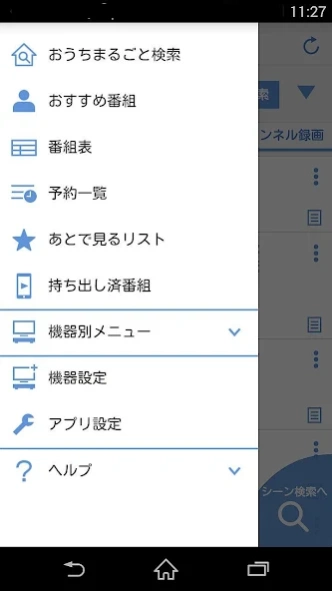Panasonic Media Access 6.2.0
Free Version
Publisher Description
Panasonic Media Access - Your smartphone becomes TV by connecting VIERA or DIGA or Private VIERA !
Panasonic Media Access enhances your TV lifestyle one more step ahead through Panasonic TV to enjoy your favorite TV programs outside home with your Android smartphone or tablet, anytime, anywhere.
Connect your TV to internet with broadband router, then you can enjoy live broadcast or recorded programs anywhere, so you do not miss watching your favorite TV programs anymore.
Additionally, this application provides ranking of popular programs or recommended programs to find newly interested broadcasts for you.
Following features are available at home or on the go:
- Receive streaming of live broadcast reception from compatible TV and recorders.
- Show recommended programs to you.
- Show EPG and set recording reservation.
- Connect to the TV with Swipe & Share.
- Playlist for watching later .
Compatible TV and recorders (sold separately)
- Panasonic TV launched in year 2017 or later.
* Some products are not supported.
For information on using this app, compatible models and feature or any trouble about this app, please visit the following support page.
http://panasonic.jp/support/av/m_access/
Please understand that we will not be able to contact you directly even if you use the “Email Developer” link.
About Panasonic Media Access
Panasonic Media Access is a free app for Android published in the Recreation list of apps, part of Home & Hobby.
The company that develops Panasonic Media Access is Panasonic Holdings Corporation. The latest version released by its developer is 6.2.0.
To install Panasonic Media Access on your Android device, just click the green Continue To App button above to start the installation process. The app is listed on our website since 2024-01-09 and was downloaded 13 times. We have already checked if the download link is safe, however for your own protection we recommend that you scan the downloaded app with your antivirus. Your antivirus may detect the Panasonic Media Access as malware as malware if the download link to com.panasonic.avc.diga.moj is broken.
How to install Panasonic Media Access on your Android device:
- Click on the Continue To App button on our website. This will redirect you to Google Play.
- Once the Panasonic Media Access is shown in the Google Play listing of your Android device, you can start its download and installation. Tap on the Install button located below the search bar and to the right of the app icon.
- A pop-up window with the permissions required by Panasonic Media Access will be shown. Click on Accept to continue the process.
- Panasonic Media Access will be downloaded onto your device, displaying a progress. Once the download completes, the installation will start and you'll get a notification after the installation is finished.